Ready
Create Design Documentation
Framer is a CSM platform that we use to display our design system documentation. If you are creating new page to document a new addition to the design system, follow these steps:
1) Open the Basis DS - Visuals Figma file in the design system project
2) Duplicate the "Template" page and rename it after your contribution
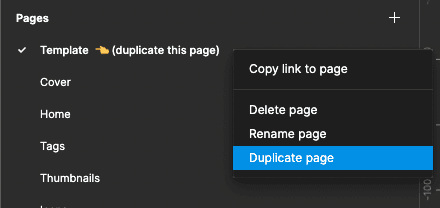
3) Use the provided templates to create your example visuals and best practice guidelines
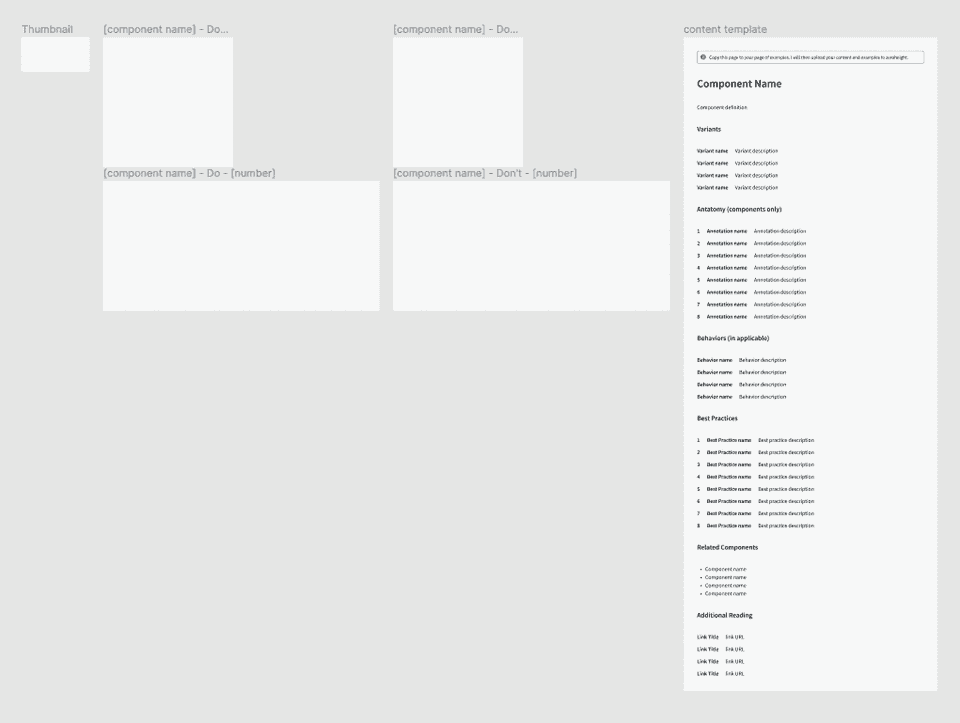
When creating your visual examples, follow the name convention used in the file [component name] - Do - [number]
Example
File Drop - Do - 1File Drop - Don't - 1File Drop - Do - 2File Drop - Don't - 2File Drop - Do - 3File Drop - Don't - 3
4) Create a Jira ticket and add a link to this page
5) Add the ds_review label to your ticket and assign it to the design system team
6) We will then review your ticket in the next office hours meeting
7) Once approved, we will add it to a design system sprint and a designer with Zeroheight access will add and publish it to the website