Ready
Reporting a Library Bug
Figma libraries are a great way to share and reuse design assets with our team. However, libraries can have bugs. If you find a bug in the Figma library, you can report it to the team so that it can be fixed.
Steps
To report a bug, follow these steps:
1) Select the design system component
2) Click the "Go to main component in library" button. This will navigate you to the main figma library.
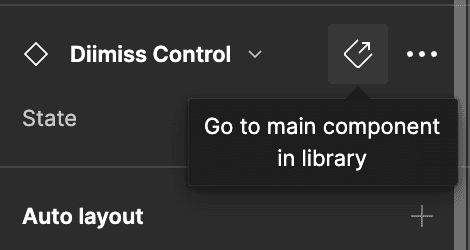
3) Select the comment tool or hit C on the keyboard.
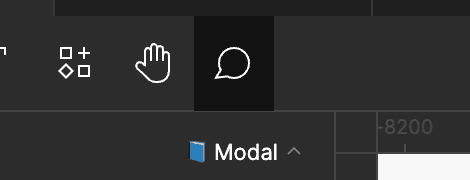
4) Create a comment directly on the component and write a detailed description of the issue.
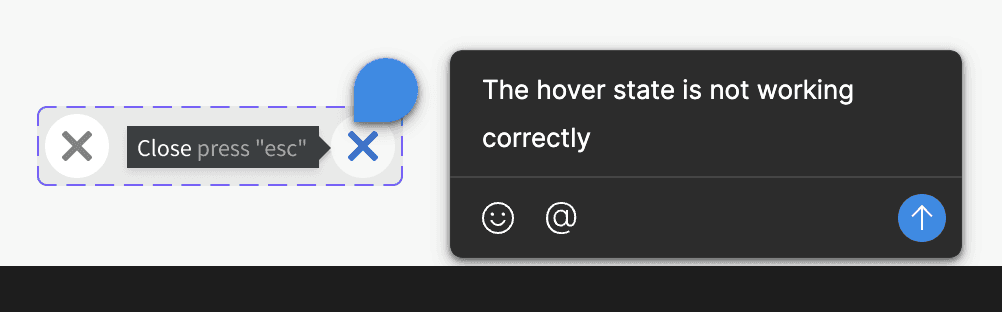
5) Our team will receive the comment and will publish a fix as soon as possible. We will respond in the comment or in the slack channel once the fix is published.
Tips
Here are some tips for reporting bugs in the Figma library:
Be as specific as possible when describing the bug.
Provide steps to reproduce the bug.
Add a link to the Figma file that demonstrates the bug, if possible.
Be patient. Most bugs can be fixed very quickly but the time frame will depend on our workload.