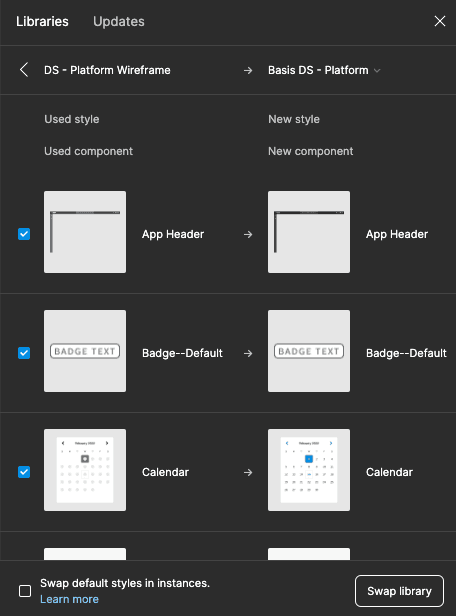Ready
Figma Wireframe Library
You can access the library in the Assets panel under Basis DS - Platform Wireframe.
The library has the same components as the main library, but with no color and less detail. Some complex components use placeholder blocks instead of text.
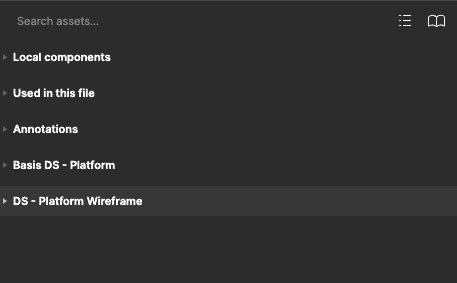
Swap to main library
Once you’re ready for hi-fi design, you can quickly “swap” in the main components:
1) Navigate to “Assets”
2) Click “Team library” book icon
3) Select the wireframe library
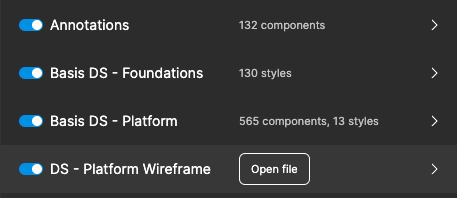
4) Click “Swap library”
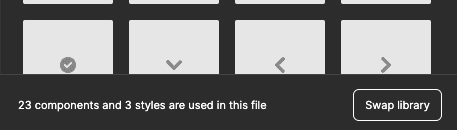
5) Click “Choose library”
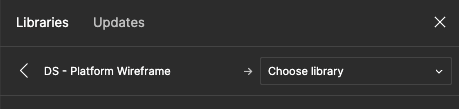
6) Select “Basis DS - Platform”
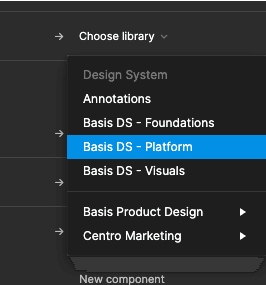
7) Click “Swap library”