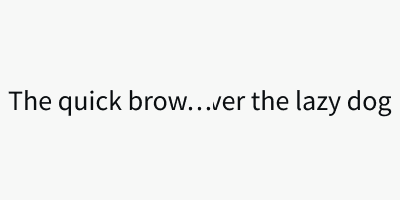Variants
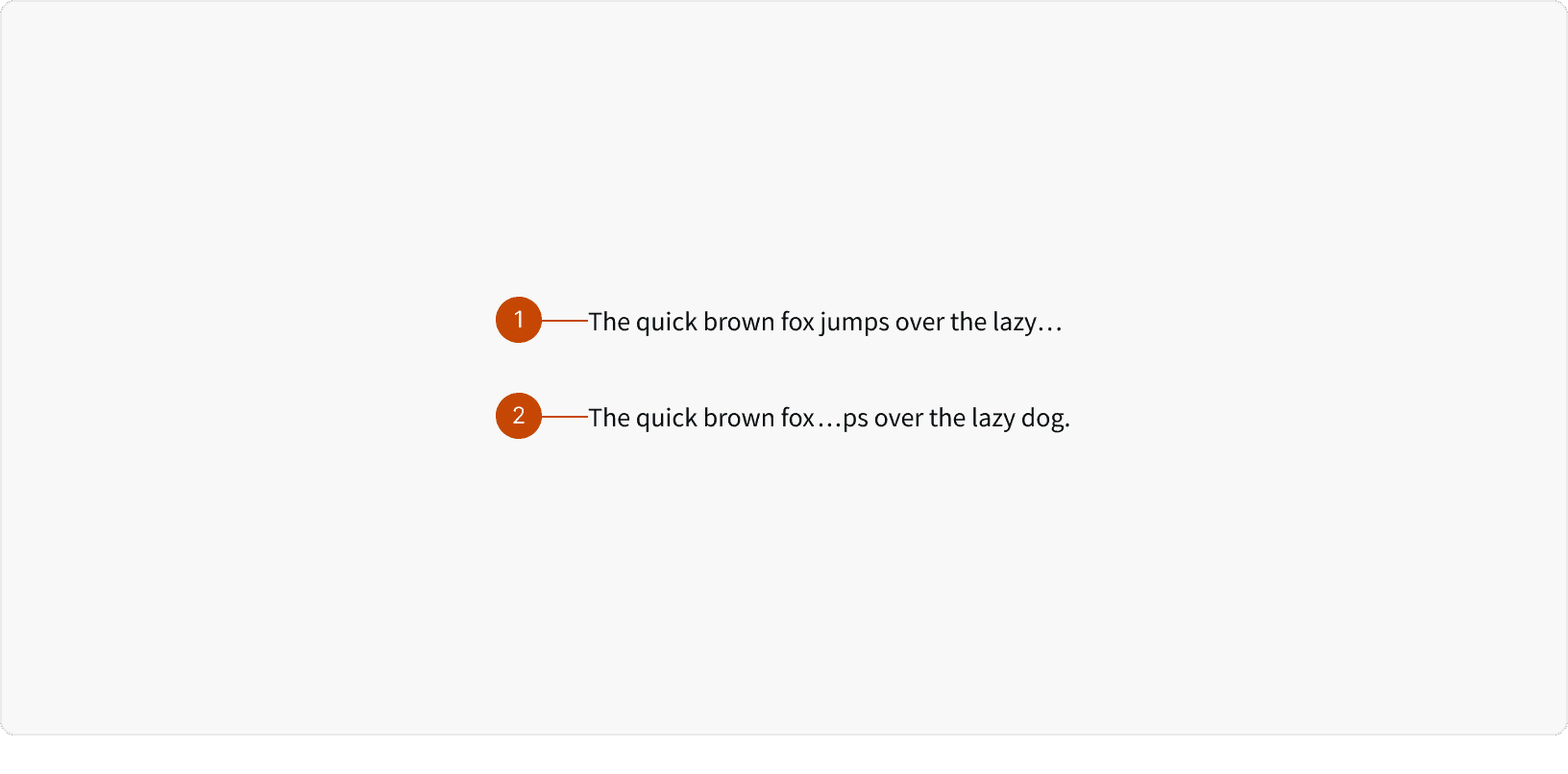
Best Practices
1. Only use when necessary
Truncation can hide information that is important to users. It should only be used when space is limited. Redesigning layouts or allowing the text to wrap to multiple lines might be preferable solutions.
2. Full text string
Ensure that the user always has a way to view the full text string. This can be done using a tool tip or secondary view.
3. End vs Middle Truncation
End truncation should be used when list items start with unique text strings. If the list items start with similar text strings, consider using middle truncation to allows users to see unique information at the end of the string. See middle truncation for additional guidance.