Best Practices
1. Layout
Use consistent and intuitive layout and navigation. Importing files into Basis is typically done using a modal to help users focus on the task.
2. Labels
Clearly label and provide contextual information for each step of the process. This can be done using a step progress bar.
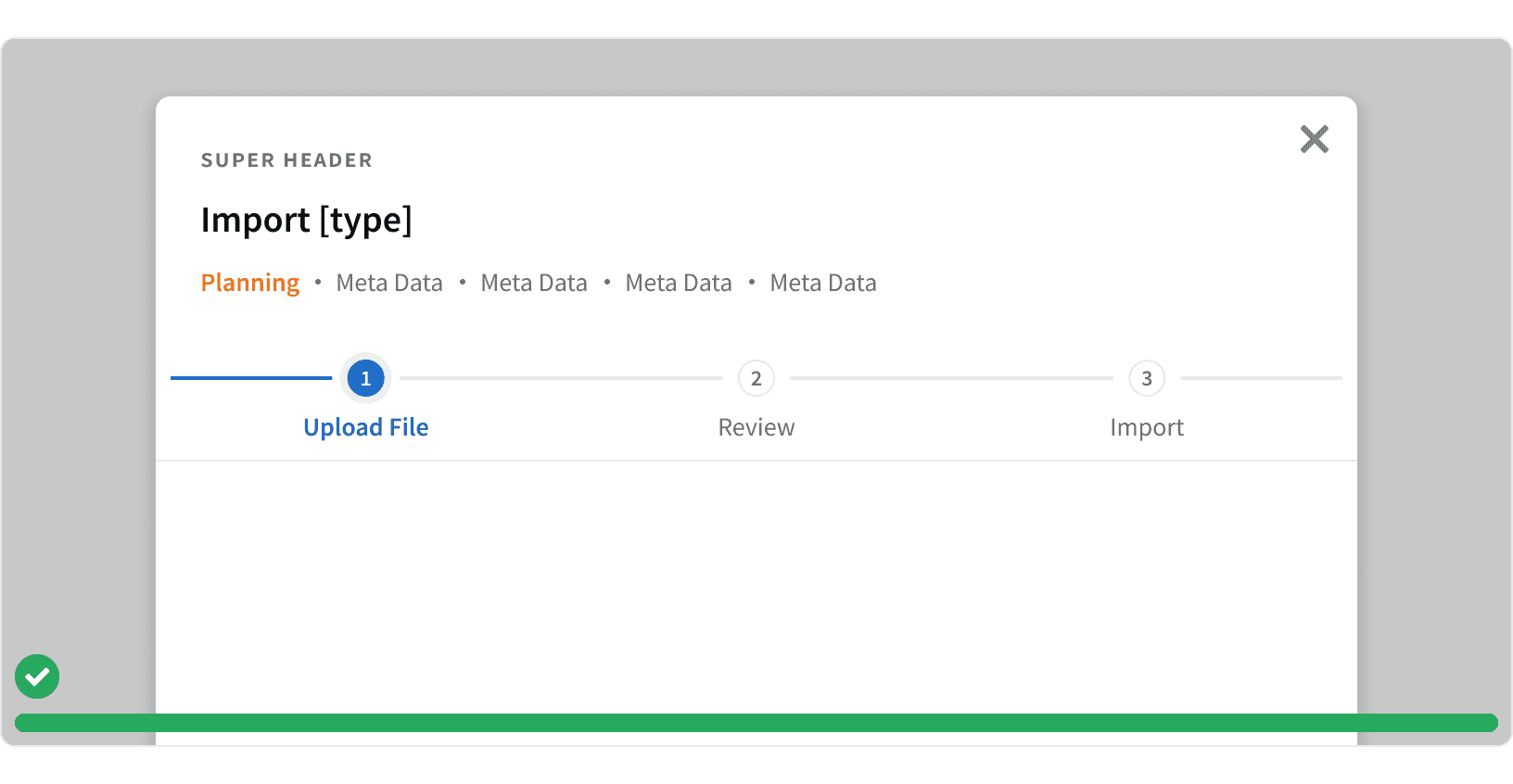
3. Drag-and-drop
Use a file drop to allow users to simply drag files into the Basis interface to upload them. Use the file drop help text to explain any file type or size requirements. ¹
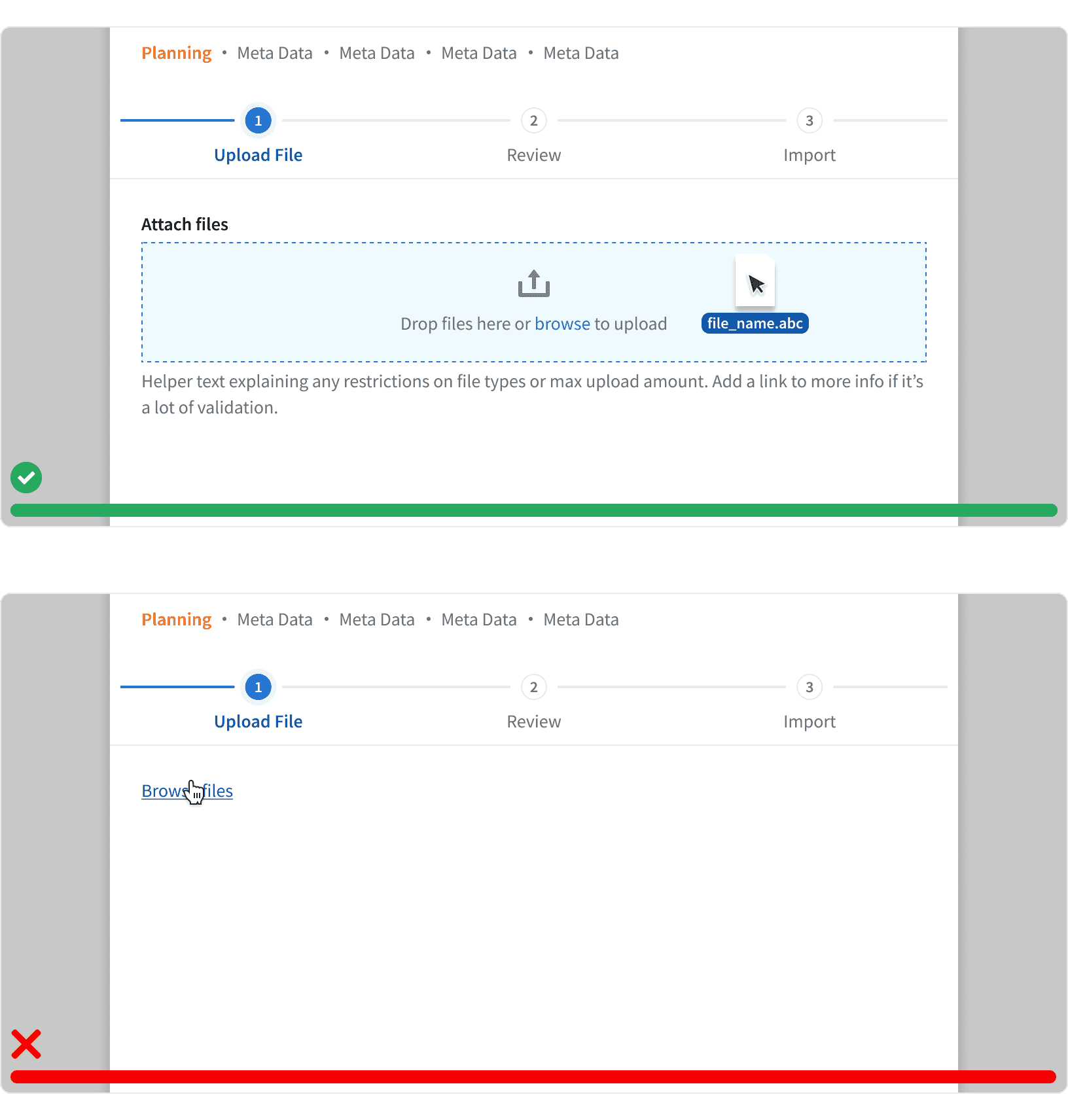
4. Progress Bar
Include a progress bar or visual indicator to keep users informed of the import progress.
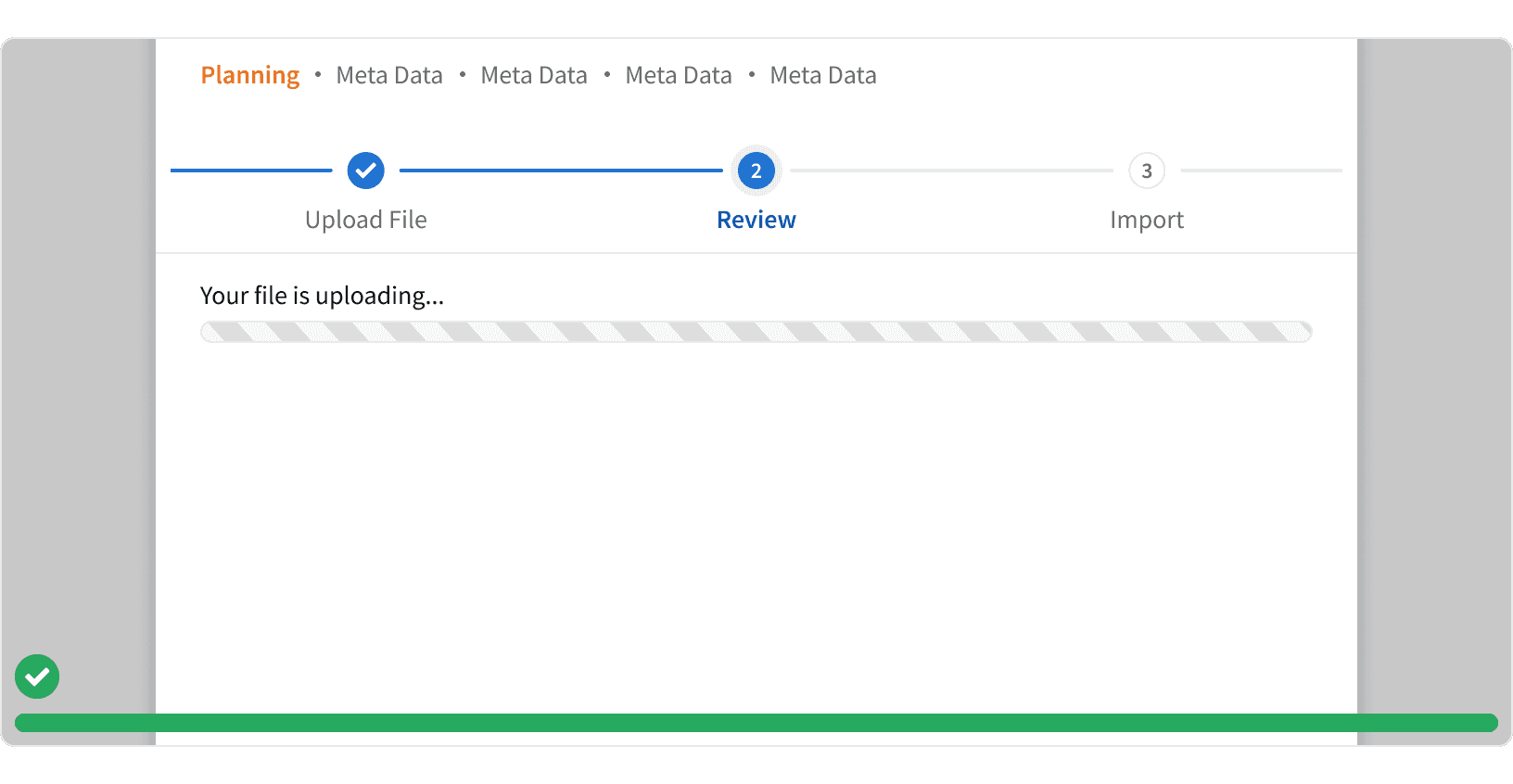
5. Feedback
Provide immediate feedback on import errors. Provide additional information or links to help users correct any issues. ¹
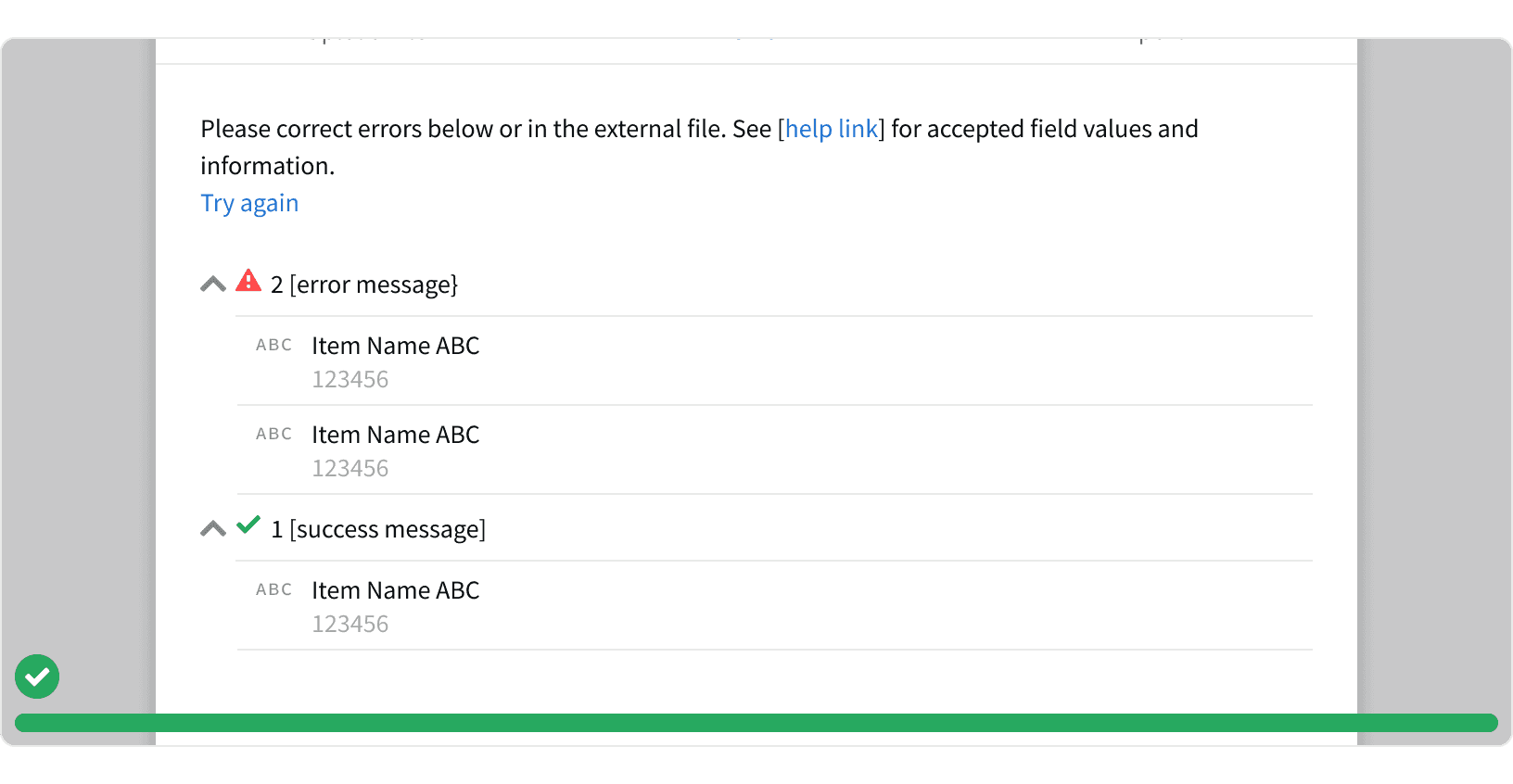
More
Additional Reading
Designing An Attractive And Usable Data Importer For Your App https://www.smashingmagazine.com/2020/12/designing-attractive-usable-data-importer-app/