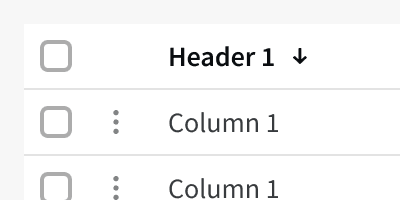Title
Options
Actions
1. When to use
Use the menu bar when there is a large table or list of items, use the Menu Bar to "accelerate" the user's ability to edit the details of each item. ¹
2. Selection Count
As users select items in the data table, a count should be displayed in the menu bar edit button to let users know how many items they will be editing.

3. Feedback
Use a Flash Message to provide immediate feedback to confirm that the edits have been successful.

Every option should be clearly labelled so that the user understands the available actions.¹ Follow the same principles as you would for button labels. See Buttons.
The menu bar title should tell the user what the overall action they are working on is. It should be related to the button that triggered the menu bar.
Bulk Edit Tactics Download Creatives | Bulk Edit Toolbar Choose the creatives to download |
Related Pages
Additional Reading
Flexibility and Efficiency of Use (Usability Heuristic #7) https://www.nngroup.com/articles/flexibility-efficiency-heuristic/