
Menu
Logo
Universal Search
App Nav
Universal Search
The app header Universal Search uses the Dynamic Search component to allow use to search across campaigns, groups and tactics.

Default
Active
Breakpoint Behavior
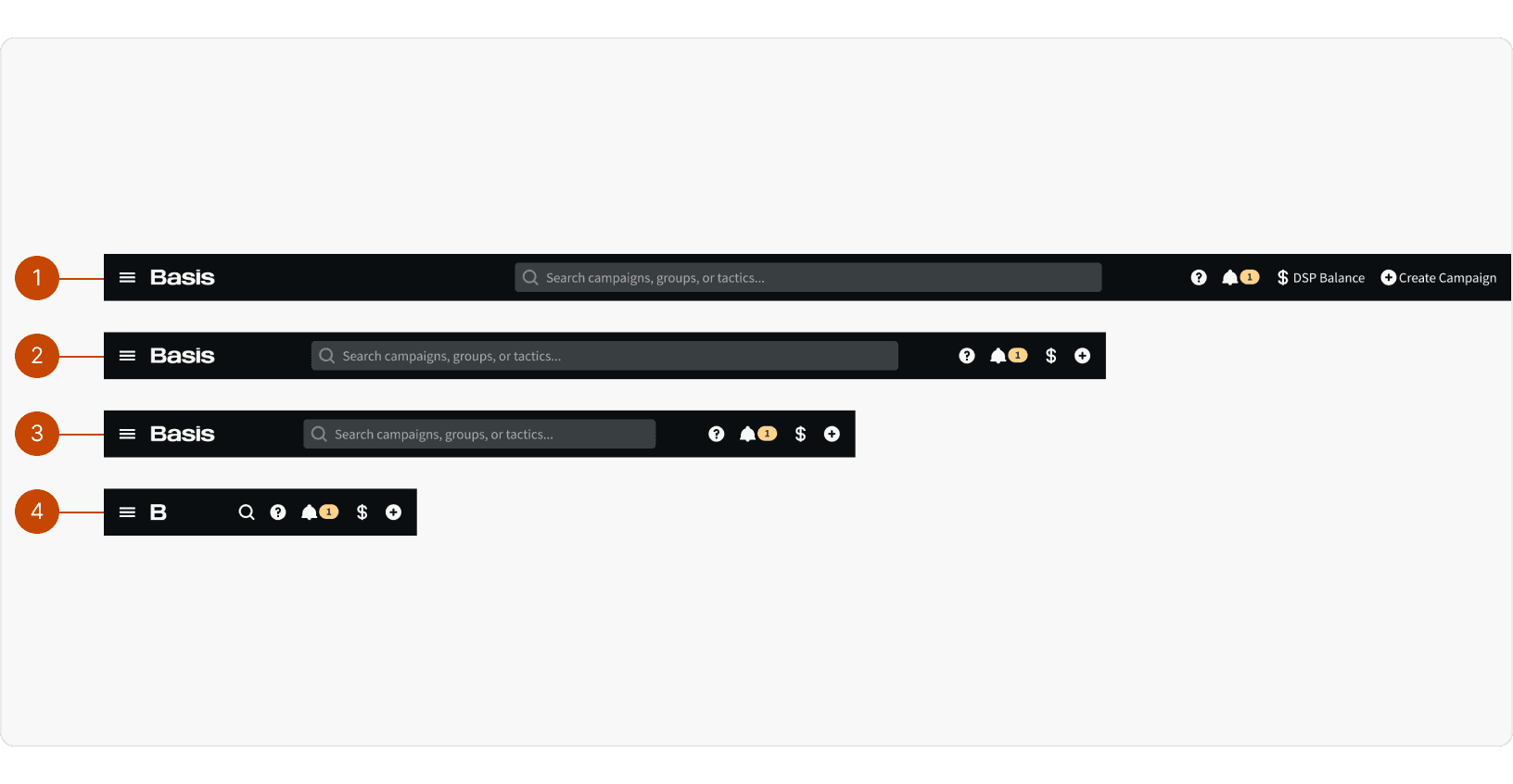
X-large: Right side navigation items display visible labels.
Large: Right side navigation items labels become hidden
Medium: Search input becomes more narrow
Small: App logo becomes smaller and search input becomes a button
Related Pages
Additional Reading
The Fastest Navigation Layout for a Three-Level Menu https://uxmovement.com/navigation/the-fastest-navigation-layout-for-a-three-level-menu/
The Rules for Modern Navigation https://www.uxbooth.com/articles/the-rules-for-modern-navigation/


