Anatomy
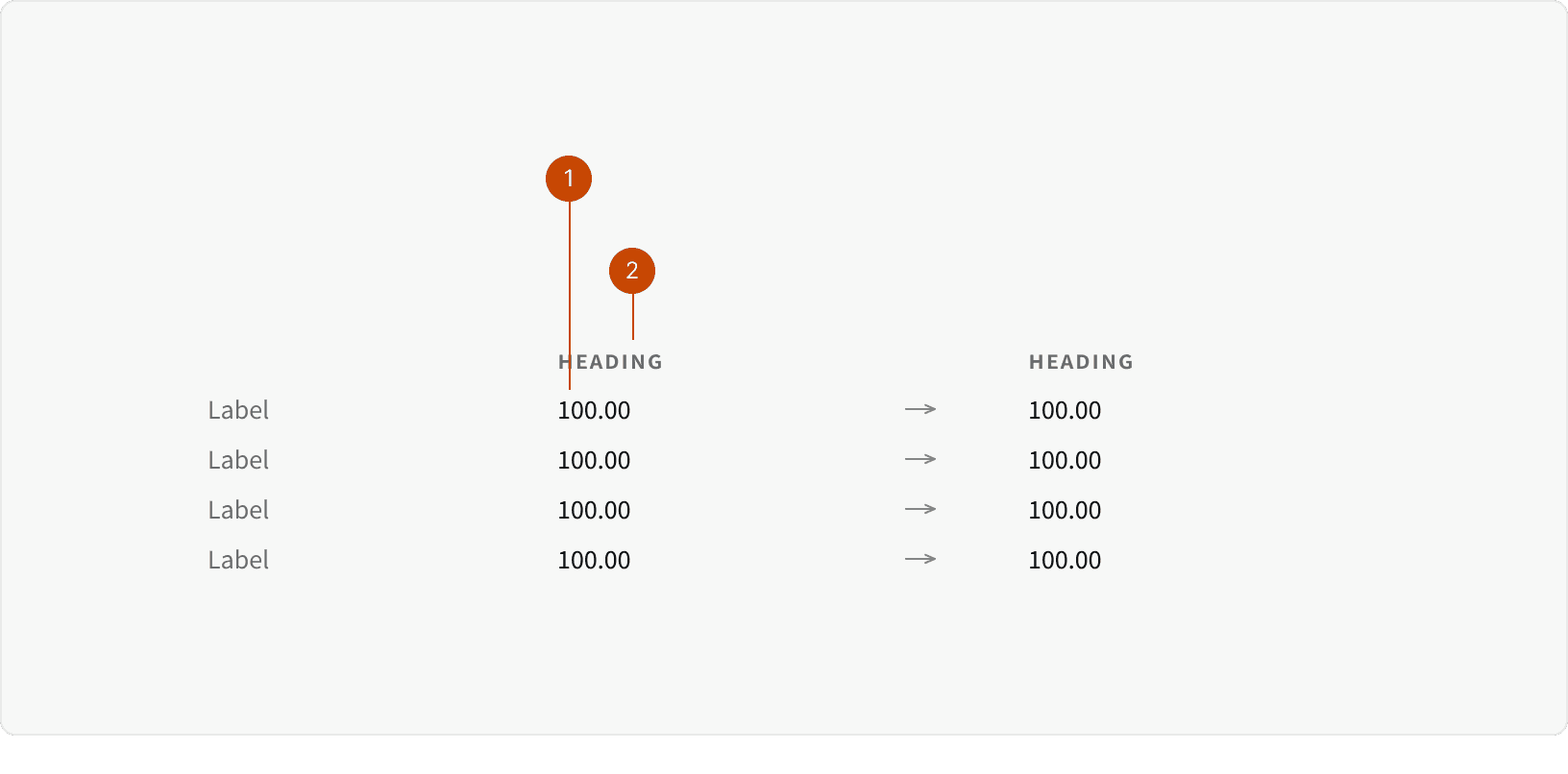
Cell
Heading
Best Practices
1. When to use
Use a Data List to help users to understand the impact of the changes by showing them the old and new values side by side. The data list should be used to allow users to review changes before they are applied.
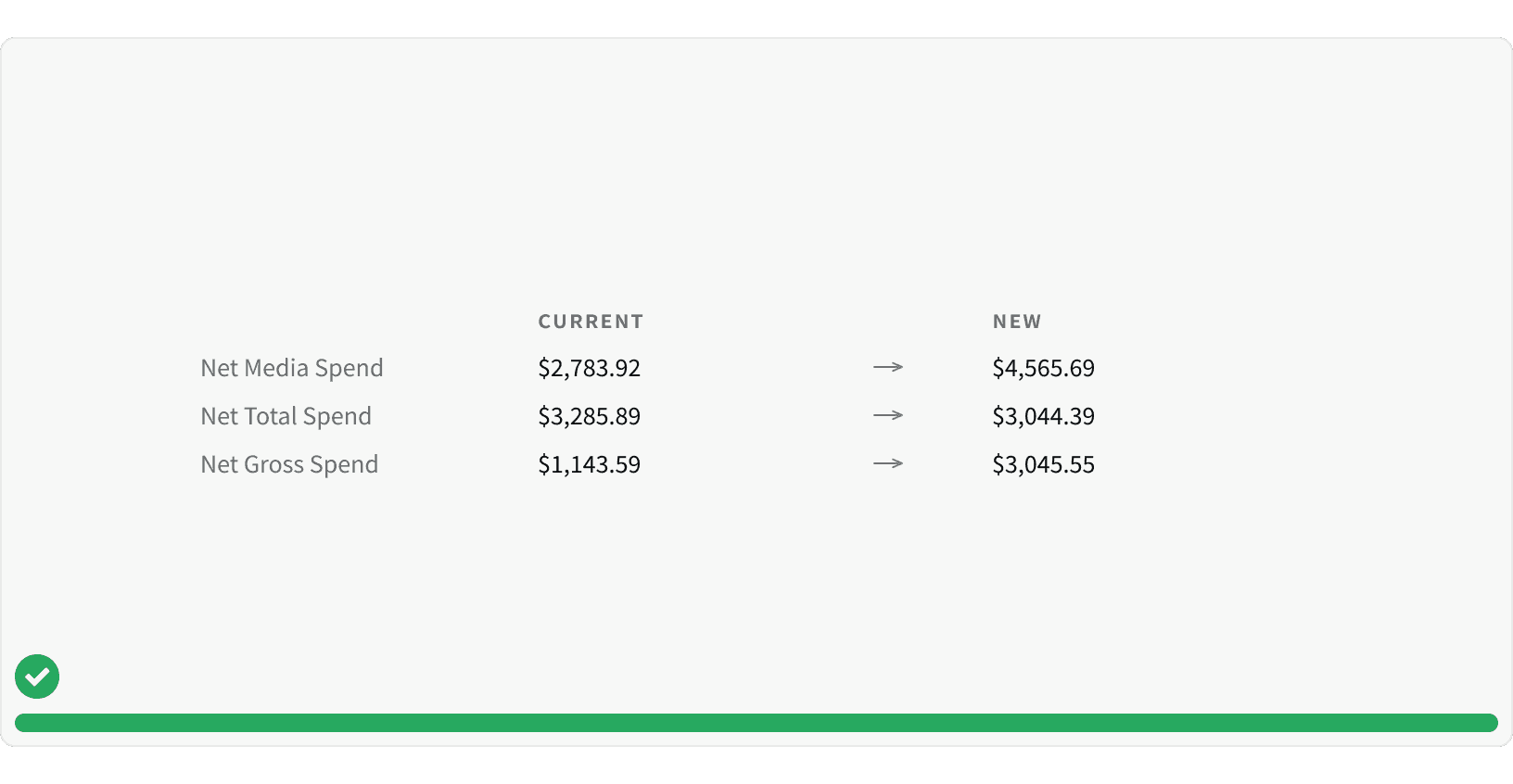
2. Use consistent formatting
The formatting of the data should be consistent throughout the list. This will make it easier for users to understand and interpret the data.
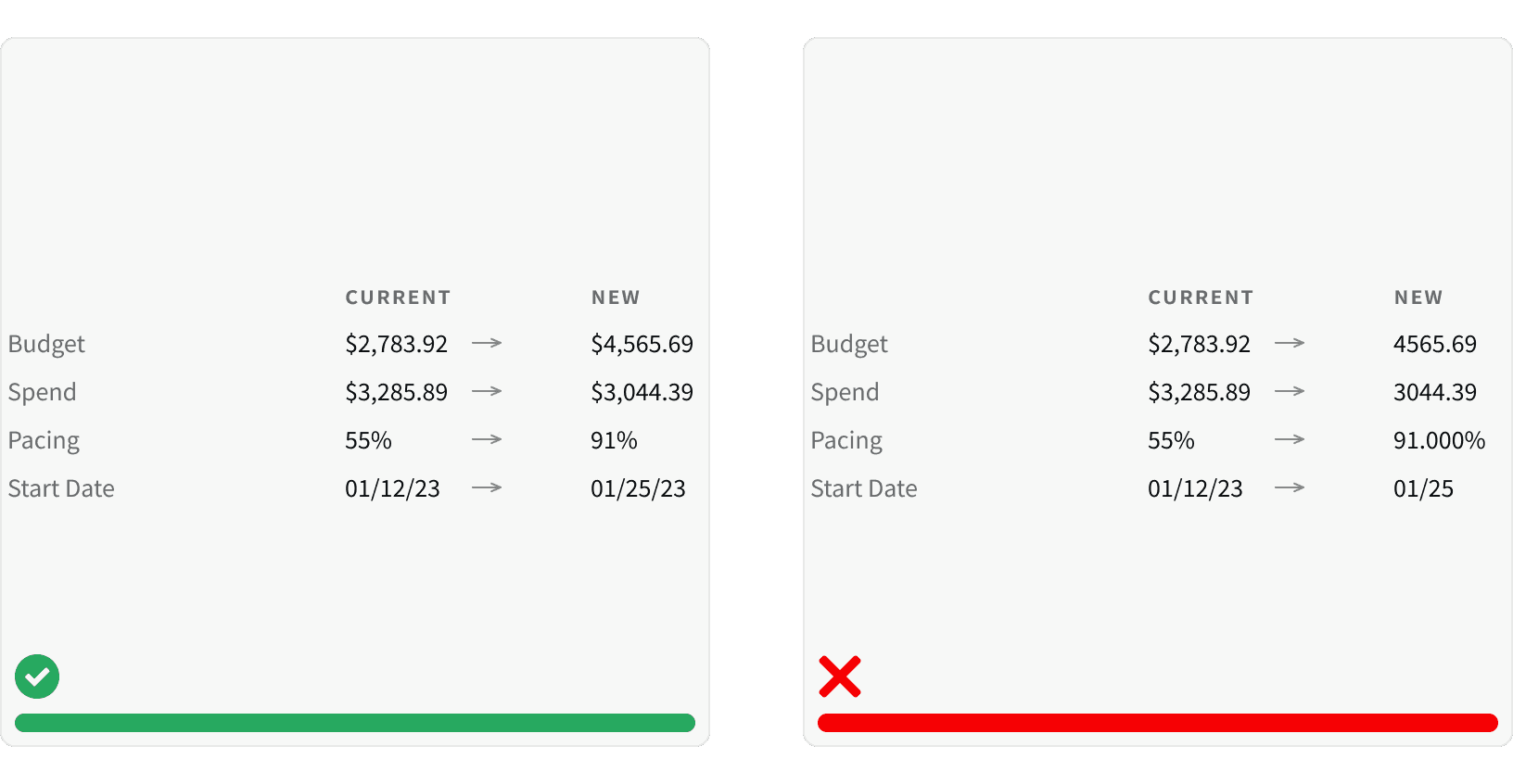
3. Use clear and concise labels
The labels for the data should be clear and concise, and they should be descriptive of the data that they are representing. This will help users to understand what the data means.
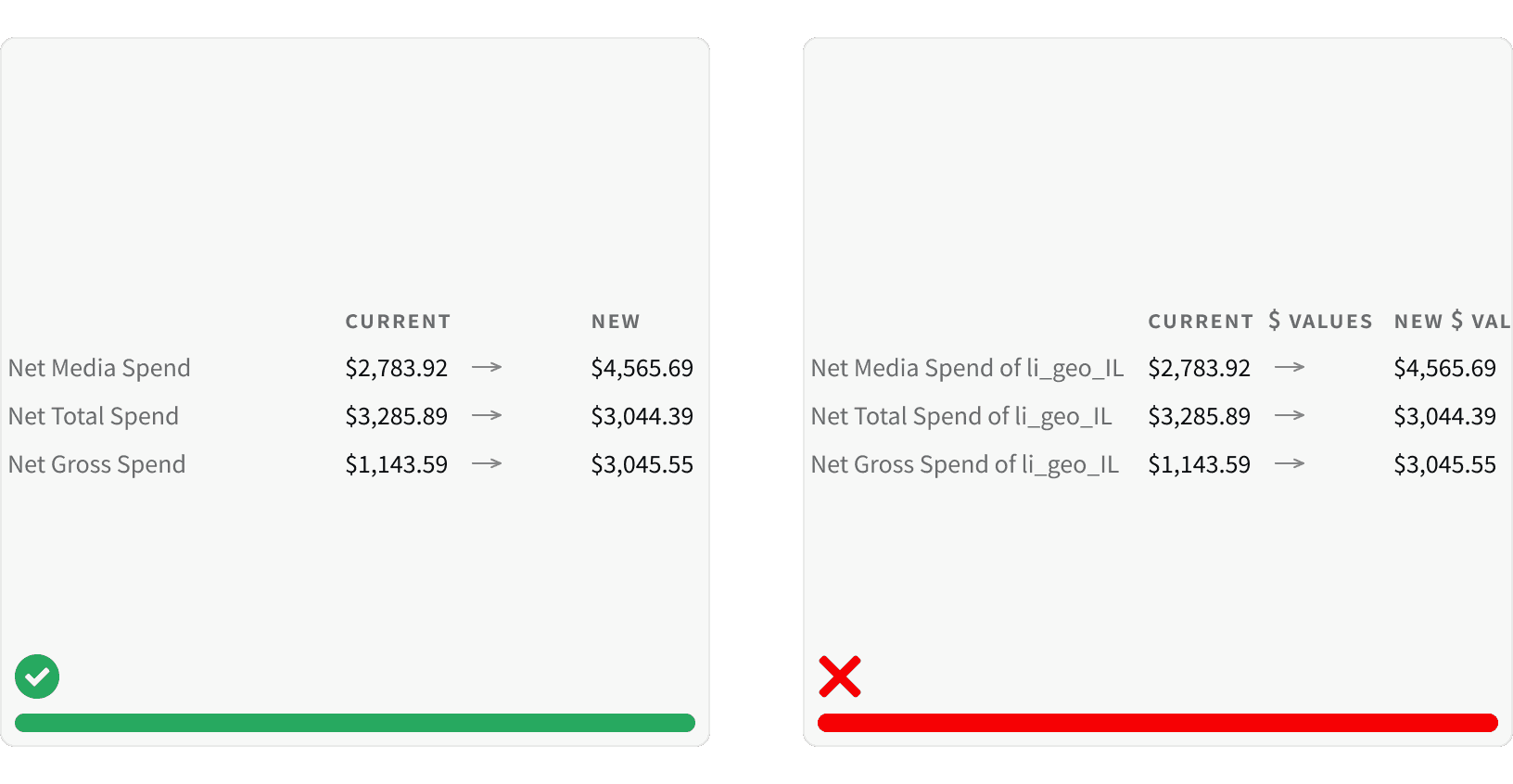
More
Accessibility
Color contrast ratio for our Data List meets AA standards, based on Web Content Accessibility Guidelines (WCAG) guidelines.
Benefits: People with low vision often have difficulty reading text that does not contrast with its background. This can be exacerbated if the person has a color vision deficiency that lowers the contrast even further. Providing a minimum luminance contrast ratio between the text and its background can make the text more readable even if the person does not see the full range of colors. It also works for the rare individuals who see no color.¹
Additional Reading
Tips for better comparison tables https://uxtbe.medium.com/tips-for-better-comparison-tables-1915a7940261
4 Ways to Optimize the Comparison Feature for Scanning https://baymard.com/blog/user-friendly-comparison-tools
Comparison Tables for Products, Services, and Features https://www.nngroup.com/articles/comparison-tables/