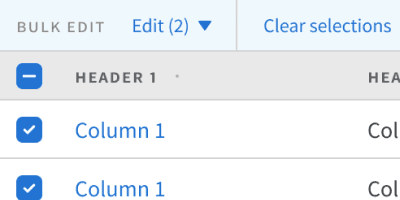Anatomy
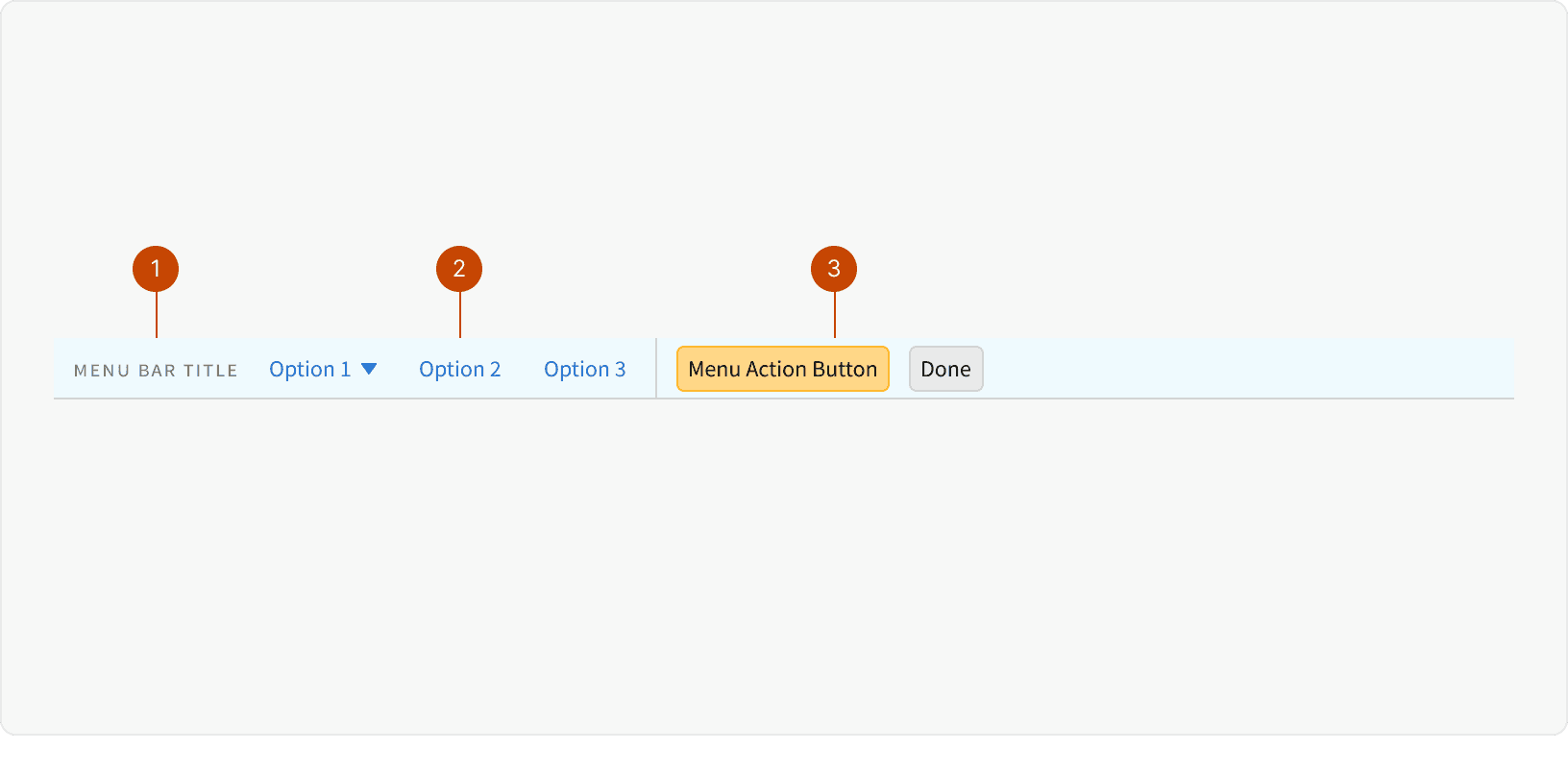
Title
Options
Actions
Best Practices
1. When to use
Use the menu bar when there is a large table or list of items, use the Menu Bar to "accelerate" the user's ability to edit the details of each item. ¹
2. Selection Count
As users select items in the data table, a count should be displayed in the menu bar edit button to let users know how many items they will be editing.
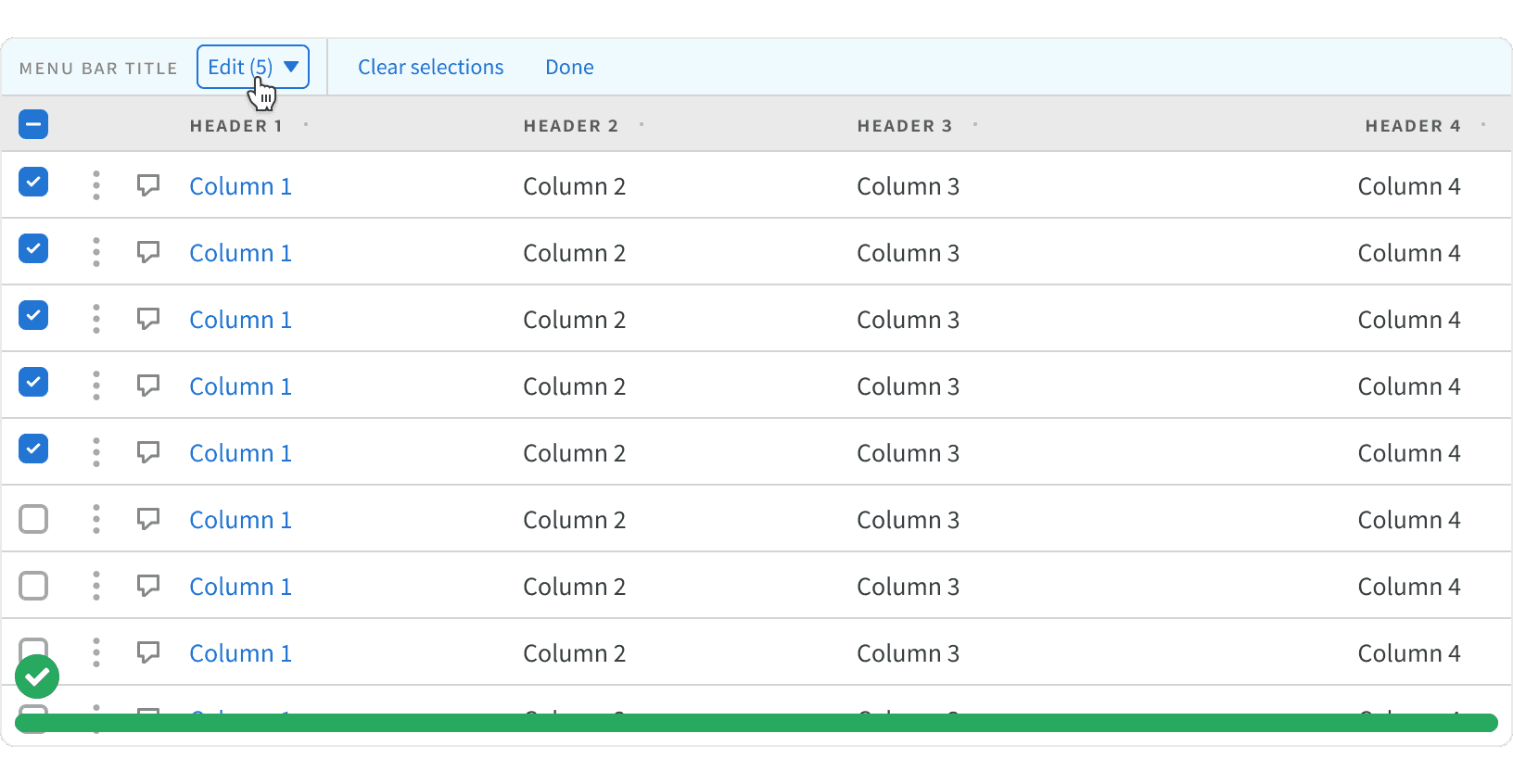
3. Clarity and Obvious
Ensure that each option and action button is clearly labeled and easily understandable to avoid user confusion. ¹
4. Feedback
Use a Flash Message to provide immediate feedback to confirm that the edits have been successful.
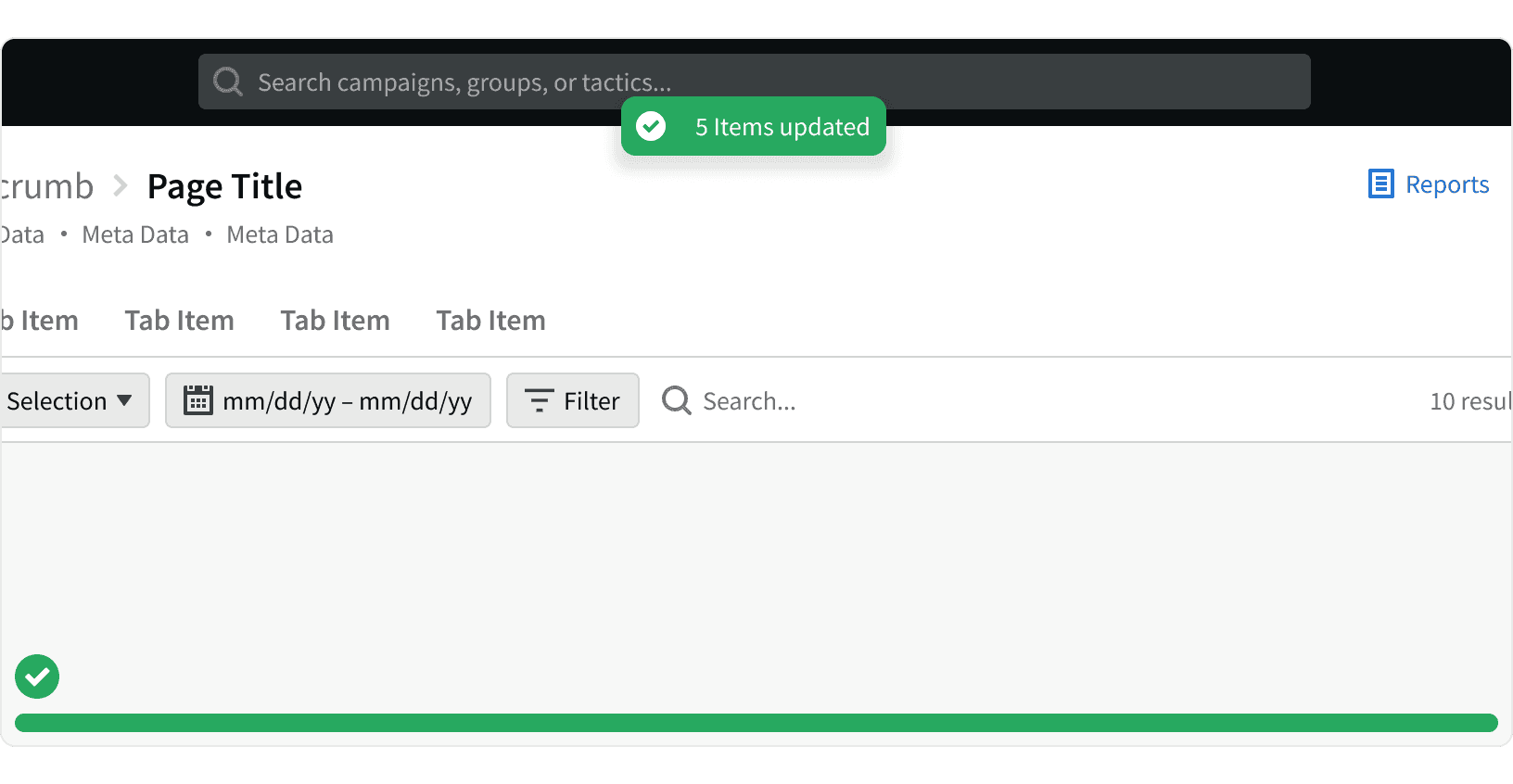
More
Related Pages
Additional Reading
Flexibility and Efficiency of Use (Usability Heuristic #7) https://www.nngroup.com/articles/flexibility-efficiency-heuristic/